

|
W0JEC’s Projects |
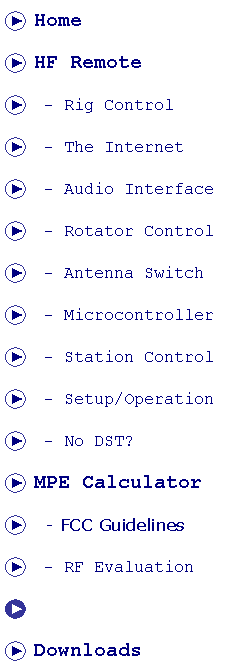
|
Frequently asked questions about MPE Calculator. 1. Does the MPE Calculator evaluate antenna/transmitter configurations operating outside of the ham bands?
Yes, indeed! Because the software uses the actual FCC formulas for calculating RF exposure limits, antenna/transmitter configurations operating at any frequency up to 100 GHZ will be accurately evaluated. Although the MPE Calculator was developed primarily for amateur radio operators, the software will evaluate the RF exposure produced by any of the many other types of broadcasting/transmitter sites in operation.
2. How many transmitters operating simultaneously can be evaluated using the Power Density Option?
There is no limit, as each antenna/transmitter configuration is evaluated individually and the total RF exposure at a given location is determined by adding the results from all of the transmitters. The Power Density Option calculates the RF exposure resulting from each transmitter as the percentage of the maximum permissible RF exposure (MPE) limit for the frequency the transmitter is operating on. The total RF exposure at that location is then determined by adding the individual percentages for all transmitters in operation. It does not matter what frequencies the transmitters are operating on as their individual exposure contributions are determined as percentage of MPE for their frequency. If the total exposure exceeds 100%, the location is not in compliance with FCC exposure limits. This procedure is especially valuable in the evaluation of a complex repeater site or a multi-transmitter contest site.
3. How is MPE Calculator downloaded and installed?
Click on the “Downloads” menu selection on the left to download the installation file for the MPE Calculator program from this website The download consists of a zipped file — W0JEC MPE.zip. Create the directory C:\MPE on your hard drive and unzip the files into this directory. The directory must contain the following files: Readme.txt, W0JEC MPE.exe, W0JEC Help.pdf, and W0JEC MPE Conclusions.txt. You can then ‘send’ the W0JEC MPE.exe program file to your desktop or add it to your START list to make it more convenient to find and run the program. All of the printable evaluation files showing the results of your station evaluations and power density calculations will also be stored in this directory as you use the program. |
|
Contents |